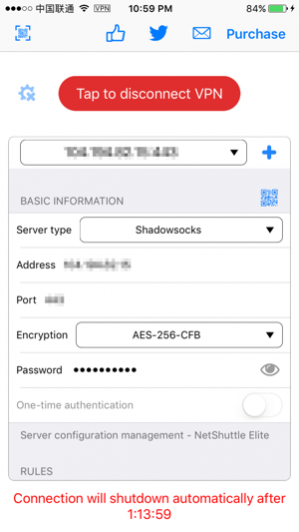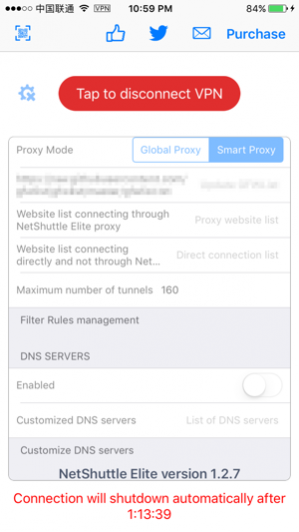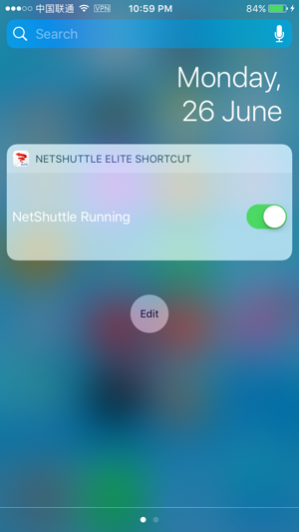NetShuttle - ShadowsocksR tool 1.3.2
Free Version
Publisher Description
It's a Proxy Utility For Network Debugging, supporting SS/SSR. It's just a bridge connecting citizens of some countries with the rest of the world. 特性 - 完全的 Shadowsocks(R) 协议支持. - 二维码扫描读取服务器配置,支持从摄像头或手机相册读取. 也可将服务器配置转化成二维码图像保存到手机相册或者其它你指定的位置. - 全局代理和自动代理自由切换. - 自动代理的网址和直连网址完全的用户自定义. - 多重线路配置支持, 自由添加,删除,修改. - 今日通知中心 VPN 快捷开关小部件. 免费状态时,有少许功能限制,内购后即可解除,请大家体谅: - 连接 1.5 小时后,会自动断开,您必须手动重连。 - 只能使用自动代理模式,不能切换到全局代理模式。 - 不能在”设置“程序和快捷开关里直接拨开VPN开关,必须在客户端应用里开启。 - 连接 VPN 之前有广告播放。
Jan 23, 2018 Version 1.3.2 - 增加從粘貼板讀取二維碼功能. Reading QR code from Pasteboard. - 服務器信息內加入了備註欄. Remarks column for server information added.
About NetShuttle - ShadowsocksR tool
NetShuttle - ShadowsocksR tool is a free app for iOS published in the System Maintenance list of apps, part of System Utilities.
The company that develops NetShuttle - ShadowsocksR tool is Renhui Xie. The latest version released by its developer is 1.3.2. This app was rated by 5 users of our site and has an average rating of 2.8.
To install NetShuttle - ShadowsocksR tool on your iOS device, just click the green Continue To App button above to start the installation process. The app is listed on our website since 2018-01-23 and was downloaded 76 times. We have already checked if the download link is safe, however for your own protection we recommend that you scan the downloaded app with your antivirus. Your antivirus may detect the NetShuttle - ShadowsocksR tool as malware if the download link is broken.
How to install NetShuttle - ShadowsocksR tool on your iOS device:
- Click on the Continue To App button on our website. This will redirect you to the App Store.
- Once the NetShuttle - ShadowsocksR tool is shown in the iTunes listing of your iOS device, you can start its download and installation. Tap on the GET button to the right of the app to start downloading it.
- If you are not logged-in the iOS appstore app, you'll be prompted for your your Apple ID and/or password.
- After NetShuttle - ShadowsocksR tool is downloaded, you'll see an INSTALL button to the right. Tap on it to start the actual installation of the iOS app.
- Once installation is finished you can tap on the OPEN button to start it. Its icon will also be added to your device home screen.